Production blog: Editing!
Madelyn Argueta
AICE Media Studies
Hey guys,
Today I continued my editing for my film! Since the last time, I only edited the scenes from the first day of filming; today I began editing the scenes from my second day of filming. I began by inserting the rest of my clips into CapCut in order. Following that, I cropped and adjusted the clips and the audio of the clips. Once that was done, I went ahead and inserted my music soundtrack that was going to be playing throughout the opening sequence and adjusted the volume of the audio. Adjusting the audio volume for the film was a little more difficult than I thought because I wanted the audio to be louder in certain parts while quieter in others. I ended up clipping the music I imported and adjusted each of the clip's volume to my liking. After playing around with the film's audio, I went ahead and inserted the rest of the titles. For example, the "written by" title and the "directed by" title. Once I finished that, I decided to add filters and adjust the brightness and colors of the clips to elevate the film. For example, I added a certain filter to the flashback scene to make it clear that the audience is watching an event from the past. Next, I added transitions to my clips to make the switching of scenes smoother and clearer. For example, I added the fade and dissolve transitions to these clips, just like the clips I edited yesterday. I also added these transitions to my titles to give the film an extra feeling of mystery and wonder. After doing all this, I went ahead and rewatched the film to make sure everything was to my liking. I found that I forgot to adjust the volume for some of the scenes, so I went ahead and fixed that issue. Afterward, I decided to export my film and insert it into Video Star. Once I inserted my film into Video Star, I went ahead and clipped the film scene by scene. Because of my previous experience in editing on Video Star, I had previously bought editing packages to access premium features, so I went ahead and played around with some transitions and filters to see if they were necessary or if they helped elevate my film. I ended up adding a few transitions and filters, but for now, that is all. Overall, I was very productive today, and I finished most of my editing, other than adding some final touches and adjusting some clips and transitions in the future. I am very excited for you guys to see my final result! Talk to you guys next time!
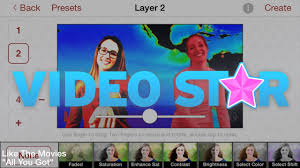



Comments
Post a Comment