Reflection
Madelyn Argueta
AICE Media Studies Period 6
When completing this commercial I learned how to use the editing software CapCut. I learned the basics of editing on CapCut. Such as trimming down media, rearranging clips, adding clips of audio, and much more. While using CapCut I did not just learn the basics but also how to add transitions to my commercial. CapCut taught me how to smoothly add different transitions to each piece of media I inserted. Lastly, through CapCut I learned how to adjust the speed of my clips. Adjusting the speed of my clips added a more fast-paced storytelling mood to my commercial and with all the new things I learned, I created a great commercial.
Throughout the process of putting my commercial together, I learned how to improve my planning. With this commercial, I had to quickly but thoroughly go through editing software to find the perfect one for me. While I was attempting to quickly and thoroughly go through editing software I realized I needed to figure out when and what assignments to get done. In order to complete this commercial in a timely manner. This taught me how to split up my tasks into manageable sections. Along with learning how to separate my tasks, I also improved my time management skills. I realized that I was wasting too much time choosing the media to insert. So I decided to dedicate one day to choosing my media and gave myself a time limit of an hour.
For my next project, I believe I can do a few things to improve my work. One of the things I believe I could improve on would be the transitions. I would try to make the transitions smoother and/or cleaner. I could also improve by making sure that all the media I insert is the same size. I realized that if I resized all of the inserted media it would make the project look cleaner. Lastly, I would attempt to get all of the media inserted to be of the same quality (high quality). This would also give the project a cleaner appearance.
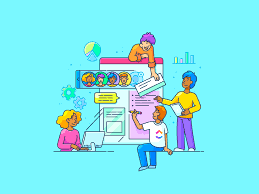



Comments
Post a Comment