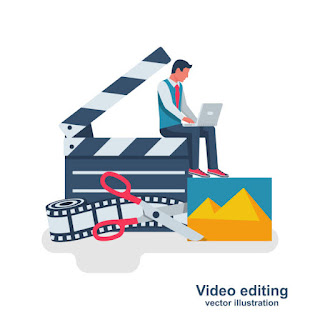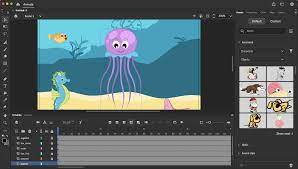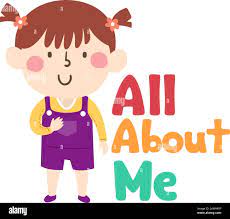Reflection
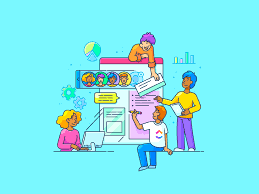
Madelyn Argueta AICE Media Studies Period 6 When completing this commercial I learned how to use the editing software CapCut. I learned the basics of editing on CapCut. Such as trimming down media, rearranging clips, adding clips of audio, and much more. While using CapCut I did not just learn the basics but also how to add transitions to my commercial. CapCut taught me how to smoothly add different transitions to each piece of media I inserted. Lastly, through CapCut I learned how to adjust the speed of my clips. Adjusting the speed of my clips added a more fast-paced storytelling mood to my commercial and with all the new things I learned, I created a great commercial. Throughout the process of putting my commercial together, I learned how to improve my planning. With this commercial, I had to quickly but thoroughly go through editing software to find the perfect one for me. While I was attempting to quickly and thoroughly go through editing software I ...